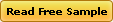One-stop shop for the latest and greatest on indie publishing, marketing, and distribution for budget-smart indie authors and publishers, as well as some of my favorite indie books. My motto is: Keep it real--and keep it real Cheap!
Monday, April 19, 2010
Brenda Novak Diabetes Auction
Brenda Novak Auction - Stuff for Writers
Friday, April 16, 2010
Getting Your Self-Published Book Reviewed
http://thebusinessofwriting.wordpress.com/2010/04/16/how-to-get-your-self-published-novel-reviewed/
Wednesday, April 14, 2010
Neat and Cheap Tools of the Trade #2: Write or Die and BookBuzzr
One of the hardest parts about writing and publishing a novel, IMHO, is actually finishing it. You get distracted by work, kids, significant others, spouses, errands, Facebook, MySpace, e-mail...life. One thing writers are always advised to do is set aside time every single day to write, give yourself a time limit and a word count. Well, I have tried this several times and usually fail miserably. I always get distracted and rarely get my word limits in. But when I get in a zone there is no pulling me away. I just need to find "the zone" far more often!
Well, this tool is designed to help you do precisely that. There are two versions--an online and desktop version. The online version is free. You set a time limit, a word count, and one of several "negative reinforcements" you must endure if you stop typing.
- Gentle Mode: A certain amount of time after you stop writing, a box will pop up, gently reminding you to continue writing.
- Normal Mode: If you persistently avoid writing, you will be played a most unpleasant sound. The sound will stop if and only if you continue to write.
- Kamikaze Mode: Keep Writing or Your Work Will Unwrite Itself
A second set of selections lets you select how strict the program is. So, it can be anything from forgiving to evil. Then they give you a text box to type in, from which you later cut and paste your text into Word or whatever you use.
I just bought the desktop version which has a few more options (only $10). If you're like me and you need an extra kick in the pants to stay focused. This may work for you.
Tool #2: BookBuzzr http://www.bookbuzzr.com/
In each neat and cheap tool of the trade I'm going to try and include some kind of marketing tool because marketing is so critical. This is among my FAVORITES!
BookBuzzr is a widget that you can put on your blog, website, etc. It looks like a pages flipping on your own little mini book. It is really one stop shopping for everything related to your book. You can include your cover, an excerpt as long or short as you want, your reviews, all the places where you can purchase your book, links to interviews, etc. You name it, you can include it.
One of the best features about this widget, however, is that it is connected to just about every social networking site you could ever hope to find, including Facebook, Blogger, Wordpress, Twitter, DIGG, and a heap more. With Twitter, you can set up automatic tweets that go out periodically. The tweets include the link to your bookbuzzr book. I think I've got about 2500 views so far via Twitter. And I don't even have to do the work. Bookbuzzr and Twitter do the work for me. I just set it up once.
It provides you with a cute email signature (if you can get the ding dang thing to work in your email system). For me the graphic shows up but the pages don't flip. But that's aol. Might work better in other email systems.
Did I happen to mention this tool is 100% FREE???
Anyway, if I had to do it all again, this is one of the first things I would set up. It really helps make marketing easy.
That's all I have for today!
Keep it real...and keep it real cheap!
Sunday, April 11, 2010
What Is Your Marketing Plan?
What’s Your Marketing Plan?
I haven’t had much use for the MBA I spent way too much money getting. Who would have thought that it would be useful for indie publishing? Well, it is. Because of that experience I knew how to operate…but if you want to be pissed about something—find out that you paid $30K to get knowledge you can Google for free. Sucks…totally! If I’ve said it once, I’ll say it again…Google is your friend. If you want to know about putting marketing plans together, just Google it. There are so many free resources it’s not even funny. I used a program called Marketing Plan Pro that I was forced to buy with my student discount in school. If you want to put together a really complex one with financial projects, charts and graphs, that is a fantastic tool. But for the most part, you won’t need that.
Why should you take time putting a marketing plan together?
If you’re an indie author or publisher, you must have a marketing plan. To operate without one is like being dropped in a dark forest in the middle of the night, with a moonless sky, and trying to find your way out. You might eventually figure your way out, but you probably could’ve done it much faster if you bothered to get a flash light and GPS. Consider a marketing plan, your flashlight and GPS for promoting your book.
A more practical reason is that if you plan to try and get your book into major retailers, listed with distributors, or—if you blessed enough to attract the attention of a publisher—they are ALL going to want to see your marketing plan. So, get it done VERY early on in your process. If I had to do it all again, as soon as I finished writing the first draft of my book, in that time that I was taking a break from my novel so I could come back to it with fresh eyes, I’d put a marketing plan together, get a book cover designed and buy and ISBN. That way you can start marketing as early as possible.
What are the elements of a marketing plan?
Your marketing plan should include descriptions of the following:
A description of your audience—if you don’t know your audience, you’re going to be in a heap of trouble when it comes to promoting your book. Your description should include an age and ethnic demographic if possible.
SWOT Analysis
SWOT Stands for: Strengths (i.e., you have 50,000 blog followers), Weaknesses (i.e., you’re a first-time novelist, your book has a very small niche audience), Opportunities (i.e., you belong to a fraternity and the national conference will take place around your release date); Threats (i.e., three authors wrote books similar to yours)
This is not analysis that you necessarily want to send to a major retailer, but this is definitely an analysis that you want to conduct for your own edification, so you can minimize the impact of the Threats and Weaknesses.
Promotion
Here you should list all the elements of your promotional plan. Who are you going to target and how are you going to target them? You must keep in mind your audience—step one.
Reviews
To whom have you sent review or promotional copies? Your list should include: reviewers (Midwest Book Review); book blogs; book clubs, etc.
Internet
Make a list of internet sites where you’ve listed your book. What forums will you participate in? Blog Talk Radio? Ads on Book Club Web sites? Book reader sites like Goodreads, Shelfari? Author websites like Authorsden.com? Anywhere and everywhere you can find to post information about your book, you need to target it. Most of the time, it’s free and just takes a few minutes. Every single thing you do will increase your internet presence and make it that much easier for people to find you. It doesn’t matter how obscure you think the site is. If they allow you to post on it, post on it!
Blog Tours
A subset of Internet is Blog Tours. You can visit sites like bookblogs.ning.com and find a plethora of book blogs. They usually provide email addresses for contact information. Email them and ask if they will feature your book. This is a great way to expand your Internet presence exponentially because blogs are linked to other blogs which are linked to other blogs. Get on one and you’ll get one tens or hundreds depending on how popular the blog is.
Live Marketing
Flyers to bookstores? Attending writing conferences and selling your book at the tables? Attending book festivals and book fairs and author pavilions, conducting booksignings? Press, media interviews? Set them up and list them. Show that you have done the ground work and have a specific plan to get out there.
Direct mail
Mailing press kits, letters, or postcards to indie stores, write letters to major retailers. By far the most ineffective part of your plan. Here you are going for name recognition. You will have to send several forms of correspondence, not just one, before they remember who you are. The great thing is, postcards are cheap to mail.
Book Clubs
We love book clubs. These are people who are looking for books to read. They love free books too. And many love writing reviews for indies like us. Google them, list them on your marketing plan, write them sweet letters or emails, offer them FREE review copies, get reviews, and market market market.
Libraries
Some libraries will allow you to place promotional materials like bookmarks and postcards but it is KEY that you DO NOT mention any retailers on this material. You can, however, list your website and then list retailers where your book can be found on your website. List the ones that you've contacted that will allow you to leave materials.
Your marketing plan should be a living document. You should be adding stuff to this as you find more places to market and deleting stuff you find that doesn’t work. You also refer to it frequently, keep it where ever you use the Internet so that when you start promotions, you’ll know what you haven’t done and what you need to do. Also keep in mind what retailers want to see when they receive your marketing plan--they want to see a reasonable plan. Not pie in the sky. Oprah might be in your dreams, but it might not be wise to put that on your plan...unless she's your aunt.
Keep in mind that this plan is NOT all inclusive. There are other things you can add. This is ONLY meant to give you a basic framework and food for thought.
That’s all for now!
Keep it real…and keep it real cheap.
Friday, April 9, 2010
Blogger Comment: Should I use Exlibris?
Hi All!
May I just say once again how useful I find this blog and I dive into it more and more these days as if I were visiting my personal reference library!
I feel that I am getting closer to publishing my children's play and am flirting with the idea of going with Exilibris but I'm picking up that it's not all good with them from some comments here and there. I'm tempted because their offer seems reasonable-for the professional package £799 you get all of the below:
· Choice of eighteen book cover templates – if you are having difficulties in making the design of your cover this will help you, you can actually choose from these and you have 18 to choose from The same 18 they offer to everyone else, meaning your cover will almost certainly look self-published.
· Choice of nine interior templates
· Allowance of cover art (up to 3 images) and author photo (supplied by author) Likely stock photos...the same they offer everyone else.
· Ability to customize certain elements of the interior templates (for $37 you can buy book design wizard and customize everything)
· 20 allotted interior graphics and 5 tables – if ever you will have illustrations inside the book then you can put as many as indicated here (You can do the same for only the cost of printing the book with other services)
Production features: (You can get the same through lightning source for ONLY the cost of a proof of each book--the print cost--probably less than $30 each)
· Availability of your book in paperback format
· Availability of your book in hardback format
· Availability of your book in eBook format
· One paperback and one hardback author copy – these will be given to you after approving the galley or draft (every company gives you proof copies)
· Ability to track book production progress through our website – you will be given a unique user name and a password for your access to this (this is a benefit???)
· Author Service Representative who provides support throughout the publication process – a particular person will be assign to you all throughout the production stage
Post-publication features:
You will only received 10 copies in paperback and 1 copy for hardback, you can make it 5 copies in each book for paperback and the hardcopy on the 1st book
· Assignment of ISBN (See my post on Maintaining Control - The second post for this entire blog)
· Registration with Books In Print database – this database is viewable by bookstores
· Worldwide distribution – this means through Amazon, Barnes and Noble, Borders, Waterstones,and other 2500 online resellers
· Registrations with online booksellers through national distributor
· Online book sales and royalty accounting
· Book and author webpages in the Xlibris online bookstore – you control the content – this is the part where your book will be posted in our site, and about you as the author as well
· Quarterly royalty payments
Marketing Features: (This is so overpriced and overrated it's not even funny)
· 50 bookmarks – these are printed materials which includes photo of your book cover, information about you, about the book and ordering information
· 50 postcards
· 50 business cards
· 5 posters
which doesn't seem half bad for the price. The rep is also a hard seller and even though I'm not giving in to her shpeel, I asked about the barcode which she said would be mine for the taking even if I left?? The info on the website seems to offer a good deal. Or am I missing something? ANY input, advice, assistance is welcome as I am very very green!!
My Response:
Let me just say that I am not against anyone using one of these book services but what I am against is getting these packages without really understanding what you're getting. Unfortunately, most authors don't take into account the business aspects when they are looking at these packages.
For example, is it your goal to get into bookstores or just to sell online? What wholesale do they offer? Is the discount 40% or greater (really needs to be 50%)?Do they allow returns? If so, is there a cost to let them accept returns? If so, how much does that cost? I believe with Exlibris, this option costs $699. And you MUST offer returnability to get into bookstores.
Secondly, let's look at the cost. We'll compare the DIY cost with the cost of using a bare bones POD.
Exlibris - With Exlibris your package (with returnability if you want to get into bookstores) is $799 + 699 = $1500 Total Cost: $1500
Lightning Source - To set up your files with Lightning Source it costs $117 - It may cost a little more if you're setting up a hardcover, but not much more. So, I we'll estimate $150 to go on the high end. This includes: uploading your files book files, interior and cover; a proof copy of your book, your book listed with online booksellers and available through brick and mortar bookstores, the ability to set your own wholesale discount at 50% and the ability to make your book returnable. Book listed with Ingram and Baker and Taylor.
Your own ISBN number and price-encoded barcode - $150 (might be cheaper now, prices were supposed to drop this year); book listed in Books in Print.
Interior design - $37 for Book Design Wizard (only takes a couple of hours to format your book)
Fully Customized Bookcover -- We'll set this at $500 (will probably be MUCH cheaper if you're not using a custom illustration)
PDF Software - Use Freeware (Listed on this site)--FREE
Total cost: $837. With most of the cost going into the bookcover.
Now if you add the marketing--You could use Gotprint.com my favorite printer. Design your own postcards on Microsoft Word (very easy--they even have templates you can just plug your picture into) and you could get color front and back--500 business cards ($15), 500 postcards ($38), 500 bookmarks ($51) ($104 total I think)
My point? Well, in the second scenario you maintain full control over your book. You can set terms acceptable to major retailers. When you indie publish, it is imperative that you not forget what happens after they make your book all pretty. Some people find out the hard way that when they walk into a bookstore retailers won't sell them because they aren't returnable and the discount isn't high enough. They list all these seemingly great services as if they are something really complicated and complex---but nine times out of these are things you can do yourself for a fraction of the cost.
So, long story short--this isn't a deal I would accept given what I know today. And do you notice something missing? I do--editing! All that money and they don't even edit your book? Again, if they aren't going to edit it, they aren't doing anything you can't do for yourself.
With that said, you may still choose to go with Exlibris or one of the many other services out there--but just understand what you're getting into. Make sure you're asking the right questions!
That goes for everyone!
That's all I have for today...
Keep it real...and keep it real cheap!
Friday, April 2, 2010
E-Book Publishing
Ebook Publishing
As an indie author, part of your publishing strategy MUST be e-books. If Kindle and other ebook formats aren’t part of your sales and marketing strategy (Yes, I meant MARKETING), then you are doing your book a huge disservice. I never understood what a vital part of indie publishing that Kindle and other ebook formats would be. But in the interest of telling you the things that I would do differently if I could do it all over again, ebooks would probably lead my marketing strategy—no doubt about it. I’ll tell you how in a minute
What format should I use?
So, people often ask me whether they should use Smashwords or Kindle or one of the many other ebook services out there. I’m gonna cut to the chase and just say use Smashwords AND Kindle. Why? Because I said so!
Okay, kidding. Seriously.
Between these two services they will provide your readers with access to ALL major e-book formats: Kindle (.mobi), Sony, iPad, PDF, HTML, JavaScript. Epub (open industry format, good for Stanza reader, others, PDF (good for highly formatted books, or for home printing, RTF (readable on most word processors, LRF (for Sony Reader), Palm Doc (PDB) (for Palm reading devices), Plain Text (download) (flexible, but lacks much formatting), Plain Text (view) (viewable as web page).
The great thing about using Smashwords is that through their premium distribution program, you will get distributed to Sony, iPad, Kobo, AND Barnes & Noble. My book ebook is listed on Barnes and Noble through Smashwords.
How much does it cost?
It’s free!
Sike!
Nothing’s free. Of course they will allow you to upload your files for free. But you will receive a royalty from any sales. Smashwords, by far, offers the best royalty splits with the authors. You get 85 percent from regular ebook sales. They also offer 42.5 percent for your Kindle sales. Amazon offers 35 percent on each book sold. However, thanks to Apple iPad and, for Amazon, the ever-dreaded iBookstore, Amazon will be increasing royalties to 70 percent sometime in June—but you must list your book at $2.99 or above.
So, Karla, why don’t I just list my book on Smashwords since they have a Kindle format?
Good question. I am going to give you both the business perspective and the Kindle user perspective.
The vast majority of my ebooks are sold on the Amazon side of Kindle. I might make more per book on Smashwords, but I sell way more books on Amazon Kindle. That's because Smashwords has a much smaller customer base than Amazon--a small fraction really. And for me, it's not about the royalties. It's about reaching the largest audience possible, and Kindle has the largest customer base for ebooks, even higher than B&N. As B&N and the Nook catch on, maybe their sales will increase. Right now, Amazon is the way to go. Hands down.
As a Kindle owner, I have another theory about why sales are much higher. When I want to buy something from my Kindle on Amazon and I’m sitting in my cozy spot on the couch and I don’t really want to move, all I have to do is click a button and boom, the book is there in a matter of seconds. If I wanted to buy an ebook from Smashwords, get myself up from my cozy spot, find my USB cord (which could be anywhere), go to my office and plug it into my desktop, pull up the Smashwords site, and download that book to my Kindle, unplug my Kindle, go back to the couch and get in my comfy spot and get re-comfortable (is that a word?), pull up the book, and start reading. MOST kindle owners bought the Kindle, with its Whispernet wireless service to avoid all that. In my humble opinion, until all formats are that easy to access, Amazon Kindle verison will continue to outsell any other. So, you must set your book up on Amazon Kindle!
I sell HUNDREDS more on Amazon than Smashwords. But Smashwords will be great for B&N, Sony, and Apple iPad.
Do I need an ISBN?
Neither Smashwords or Kindle requires you to have an ISBN number to upload your book. As a matter of fact, when they submitted it to Barnes and Noble, B&N assigned one for me. Amazon linked my kindle version to my paperback edition but did not assign it a new ISBN. They have an internal number they use.
If you have a paperback version, and you just want an ISBN number on your ebook, then you'll need to buy a separate number for it. You cannot use the same number as your paperback or hardcover version.
Setting up your files.
I’m going to give you a long drawn out set of instructions on how to format your files for Smashwords and Amazon. This is how I did it.
Amazon
1. I pulled up the paperback version of my book format.
2. I deleted all the fancy formatting (i.e., drop caps, extra returns, extra spacing) –Italics are not fancy, keep them in.
3. I saved it as an .html file in Word.
4. Whew!
Smashwords
1. I pulled up the paperback version of my book format (in Word).
2. I deleted all the fancy formatting (see above).
3. I saved it—as a .doc (Word file).
4. Whew!
Can you handle that?
I think so.
These instructions are for files without any photos or images. If you have anything other than standard text in your book, each site has formatting instructions that will help you through it.
How should I price my book?
When I first published my Kindle version, I was a little delusional. I thought because I worked hard and published a book that could at least minimally compete with major publisher books. They sold theirs at $9.99 so I figured I could go…$7.99. Little discount, right? HA!
My rude awakening came when I visited the Kindleboards.com. Kindle owners were like, “Nuh uh girlfriend, I don’t know you from a can of paint. You betta drop that price if you want me to check out your book.”
I got the hint.
For them, the risk of an indie book totally sucking is pretty high, so the price to get them to try you out must be low low low . I experimented with a lot of prices and, if I had to do it all again, here’s how I would do it.
I’d start out with a price at $2.99 and once I racked up some reviews, I’d lower the price to 99 cents. Why those prices? Well, at $2.99 my theory is that it’s cheap enough to get people to try it out and someone who pays $2.99 probably won’t be strictly an impulse buyer. They’ll probably care enough to read it at that price. After you’ve stacked up reviews (I’d say ten or more), then you should drop the price to get the word of mouth spreading. When people see your book has great reviews, at 99 cents, the purchase requires no thought at all. Let them buy it, read it, tell their friends about, then they’ll buy it and read it and so on and so on.
This is not the perfect strategy nor is it scientific…but I can say it has worked for me…and very well for me. My Kindle version is selling like hotcakes, word of mouth is spreading—and it has even attracted a publisher. If you don’t have a strategy, it certainly couldn’t hurt to try this one. But if you see it’s not working, drop the price and promote to get more reviews. Reviews are key.
Where can I promote?
I recommend Kindleboards.com, booksummit.com, and mobileread.com. Be respectful and keep your posts to the boards that allow indie authors to post. And DON’T SPAM!!!
That’s all for now.
Any questions?
Until next time, keep it real and keep it real cheap!